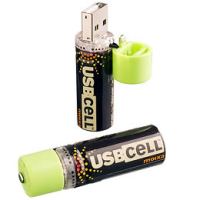There have been so many news about Nintendo's latest offering Wii, from Nintendo reducing it's game list for Gamecube at this month's Tokyo Game Show (even before Wii is launched) to the arena of PSX and Xbox, to all the rave about the specifications, features and games that are coming out with Wii. I'm gonna tell you more about the latter (which is more interesting right? ^_^)
 What is Wii?
What is Wii?If you are still in the dark, Wii is a game console that you plug into your TV to play games on your TV. Sounds like Playstation 2 (or the upcoming Playstation 3) and the Xbox 360? Well, it's 'slightly different'. With the PS2 or the Xbox 360, you mash buttons on a controller to move your game characters, cars or shoot something. On the Wii, you swing, poke, steer, turn and do all sorts of natural movements to move your characters and cars. You will still have to press a button to shoot something (just like the trigger or the gas pedal). So you got that? If not, you should check out
this clip courtesy of Kotaku and you will see that the Wii is the console that may bring the non-gamers (and your girlfriend too!) into games. (Edited)
More videos!
Wii in SingaporeWii is launching first in the US, on 19th November, for US$250 (2nd December in Japan, price unknown). As with most game shops in Singapore, they will probably bring in the export units at a marked-up price, in the region of S$500 . Adding in an extra controller and some other accessories that you might need, you may be looking at S$700-S$800 for a set with 2 controllers, SD card (for memory) and 1 bundled game.
Games ListHere's the list of games available for Wii from launch date to March 2007:
NintendoBattalion Wars II
Big Brain Academy™ (temporary name)
Excite Truck™
The Legend of Zelda®: Twilight Princess
Mario Strikers Charged
Metroid® Prime 3: Corruption
Super Mario® Galaxy (temporary name)
WarioWare™: Smooth Moves
Wii Sports
ActivisionCall of Duty 3
Marvel: Ultimate Alliance
Rapala Tournament Fishing
Tony Hawk's Downhill Jam
World Series of Poker
AtariDragon Ball Z Budokai: Tenkaichi 2
AtlusTrauma Center: Second Opinion
Buena Vista GamesChicken Little: Ace in Action
Disney's Meet the Robinsons
CodemastersDance Factory
Sidewinder
EAThe Godfather
Madden NFL 07
Need for Speed: Carbon
SSX
Tiger Woods PGA Tour
KonamiElebits
MajescoBust A Move Revolution
MidwayThe Ant Bully
The Grim Adventures of Billy & Mandy
Happy Feet
Mortal Kombat: Armageddon
Rampage: Total Destruction
SegaSonic and the Secret Rings
Super Monkey Ball Banana Blitz
SNKMetal Slug Anthology
THQAvatar: The Last Airbender
Barnyard
Cars
SpongeBob SquarePants:
Creature from the Krusty Krab
UbisoftBlazing Angels: Squadrons of WWII
Far Cry: Vengeance
GT Pro Series
Monster 4x4: World Circuit
Open Season
Prince of Persia
Rayman: Raving Rabbids
RED STEEL
Teenage Mutant Ninja Turtles
Tom Clancy's Splinter Cell: Double Agent
VivendiIce Age 2
Wii FeaturesThe great thing about Wii is that it is region-free, which means you can buy games from any country to play on it (similar to the upcoming PS3)(Edited: Lastest news suggest that it may not be region-free after all). Sadly, Wii does not support DVD movie playback, but most of us have DVD players for that anyway. The game controller is the main catch of this system, along with the games that support it (Zelda for example, see
Kotaku's video). However, Wii graphics and core system performance are weak compared to the Xbox 360 or the PS3, so you should not expect too much in that area.
Wii offers something new called 'Wii Channels'. Initially there will be 12 Wii channels. One channel lets you play a Wii game or one of 530 GameCube discs. Another is the Wii shopping channel where you can buy old games to play on the console (at 500 Wii points, which is US$5 a game). At least three games will be online on launch day. By the end of the year there will be at least 30 legacy titles. You can buy a 2,000 Wii Points card at a store for $20. They will also be selling a Wii classic controller to play the old games. Once a game is downloaded it shows up as a channel in the menu. Another channel is called Mii. A Mii is a digital 3D avatar of whoever, including yourself. You can create a Mii by finding a look-a-like or start from scratch. You can transfer your Mii's to your Wii Remote and take them with you.
Final advice before you buy WiiDon't believe anything that the game shop tells you. If you are a gamer, you will know what to look for and ask the right questions. Search for the best deals you can get and most importantly ask yourself if you want a Wii or a PS3 (which is way too expensive IMHO, low-end 20GB version is about S$1100).